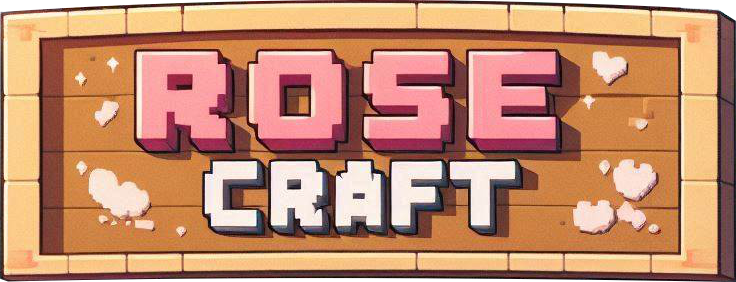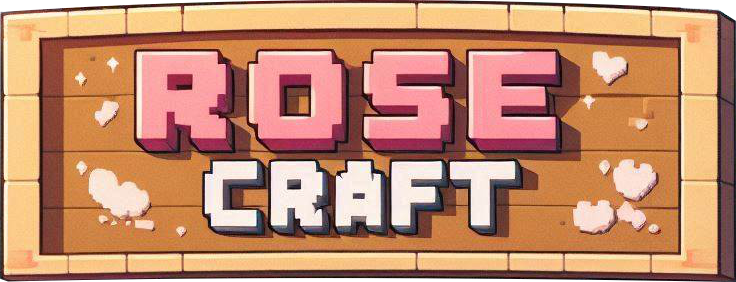

Amandirose
Server Info
Server Address: mc.amandirose.com
Version: 1.21.3
Crossplay: Yes
Backward/Forward Compatible: Yes
Whitelist: Off
Level-Type: Normal
Gamemode: Survival
Hardcore: No
Players: 40
Map Size: 40k x 40k
Difficulty: Normal
Client: Vanilla Client
Distro: PaperMC
Mod Packs: None
Plugins: Yes
Mobs Spawn: Yes
Generate Structures: Yes
NPC's Spawn: Yes
Player Sleep Percentage: 1%
Server Rules
Greifing: 100% Ban
Abusing Chat: 100% Ban
Abusing Players: 100% Ban
Be Respectful and Have Fun!
Server Data Packs

Siblith's Better
Trees

Timber

Fast Leaf Decay

Vanilla Fireflies

Vanilla Refresh

More Mob Heads

Player Head Drops

Rotten Flesh
to Leather

Custom Nether
Portals

Durability Ping

Gardener's Dream

Mini Blocks

Silk Touch Spawners
Plugins

GyserMC

ViaVersion
Suggested Client Mods
press Win+R then type "%appdata%", click ok, select ".minecraft"
to access mods/shaderpacks folders

Fabric
install first

Fabric API
put in mods folder

Iris
put in mods folder

Sodium
put in mods folder

Xaeros World Map
put in mods folder

Xaeros Mini Map
put in mods folder

Journey Map
put in mods folder
Recommended Shader Pack(s)

Solas Shaderpack
put in shaderpack folder
How To
Change Game Version (Java)
Questions